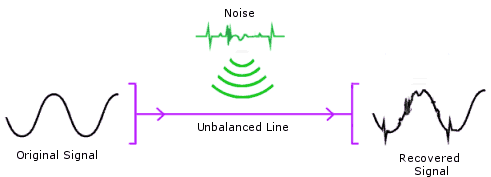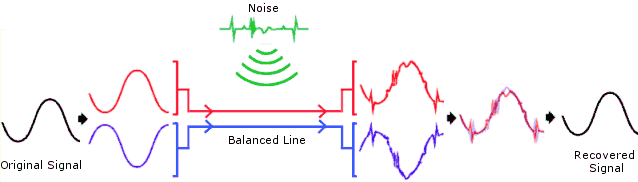Firstly, there is a lot of quite complex physics and maths related to this topic which I have purposefully left out. Hopefully my crude metaphors will explain the topic a little more easily than a physics or maths class.
Lets first take a look at what gain actually is.
For starters, the level of the signal that comes out of a microphone is tiny. It is so small that you can't really do anything useful with it at all.
In order for us to be able to do some useful things (like EQ and effects), we need to make the signal 'bigger' or 'louder' than what a microphone can produce.
We do this with something that is built into every single mixing desk called a pre-amplifier or pre-amp.
The gain knob simply controls how much we amplify the microphone signal so that the mixing desk can do useful things with the signal. Think of it as just like a tap that can open up or reduce the flow of water going into a sink (our mixing desk). If the tap is too high, then the water comes in faster than it can go down the plughole and the sink overflows. If the tap is too low, then the water drains away before any collects in the sink.
If the signal coming into a mixing desk is too weak, then we have to turn the faders up really high to get it loud enough, this results in noise or hiss because we are also turning up all of the unwanted signal that gets generated inside the mixing desk by all the electronics.
If the signal coming into a mixing desk is too strong, then it will begin to hit the operating limits of the electronic components in the mixing desk and the sound quality will degrade with distortion. (the sink will overflow).
What we need is every single signal coming into the mixing desk to be like Goldilocks porridge... just right.
The gain knob can be used to increase the 'volume' of a weak signal, or decrease the 'volume' of a strong signal so that each instrument is the exact same level.
We call this 'ideal' volume Zero (technically this is called 0dBu but don't worry about what the U means too much) and it is usually marked about 3/4 of the way up the meter scale. Anything below Zero has a minus in front of it, and everything above Zero has a plus in front of it. The 'space' above Zero is called Headroom and means just what it sounds like it means....
If 50 people get on a bus, then they will be all different heights, so they build buses with a bit more space above everyone's heads so that the tallest people do not have to duck down. Headroom in a mixing desk works the same way as a bus roof and generally the more headroom a desk has, the more expensive it will be. Just like a bus with 2 meters of headroom would be expensive. However if occasional you carry very tall people, that extra Headroom can be very handy.
Lots of headroom is a good thing and is worth paying a premium for.
Cheap desks will only have +6dB to +9dB (I have left off the U to avoid explaining some complicated stuff) above zero, while expensive desks could have +18dB to +24dB (or even more) headroom.
All that additional headroom gives you much more control and will contribute directly to the sound quality of the end result.
You can see in the photo of the Allen and Heath Zed mixing desk above, this desk has +16dB of headroom above zero which makes it pretty good for a small desk. Take a look at your own mixing desk and see what it goes to before it peaks out (note sometimes desks go a little bit higher than the meters show just in case).
Gain also goes in the other direction (minus) and how a desk behaves at the other end of the spectrum is just as important as what it does with very strong signals. This is because gain is directly related to noise.
Every single audio device generates noise. Noise consists of hiss and is not unlike the sound that cassette tapes used to make (showing my age now). We measure the amount of noise a device makes relative to its distance from our 'ideal' Goldilocks level. This is called the noise floor and we want the noise floor to be as far away from 0dB as we can get it. The closer the noise floor is to 0dB the more hiss we will hear in our sound system. When you are buying audio equipment, always make sure you look up its noise floor (again, it is worth paying a premium in this area). This information is usually buried in the technical specs at the back of the user manual, but is actually more important than most of the headline features that you see on the glossy brochures.
To give you a bit of a feel for what is good and bad:
- A cassette tape has a noise floor of around -65dB. That means in the quiet bits when there is nothing recorded, the volume of the noise will be -65dB. We all know how bad the hiss was on cassette tapes, so if you buy audio equipment with a noise floor around this level it will have as much 'hiss' as a cassette tape.
- The noise floor on a cheap mixing desk from an un-named manufacturer beginning with the letter B is -85dB. Obviously better than tape, but don't forget that sound systems are generally much louder than home stereo's which means the noise will also be louder. Equipment from this manufacturer is notoriously noisy.
- The noise floor on a typical home stereo is between -80dB and -95dB (for a good one). Obviously CD based systems sound much better than cassette tapes, so this gives you a good reference but often you can hear the hiss in your home stereo.
- The noise floor on our Allen and Heath Zed reference desk is -100dB. This is what I would recommend as an excellent noise floor for a mixing desk without getting too expensive, at this level, when you turn up the volume to full and have no music playing, the hiss will be barely noticeable.
Now onto the fun stuff...
Once you have completed the line check I described last week, the next step is to set the gain on each channel.
Get your helper to play each instrument and check each microphone once again, it is imperative they do this at performance levels. The classic bad example of this is saying "Check 1,2" into the microphone at a whisper, then peaking out all your channels later on when someone actually sings into the microphone at performance levels.
To set the gain, press the PFL button on the channel you are setting and slowly turn up the gain knob until the signal on the meter sits nicely around zero and occasionaly peaks to +3dB for only the loudest parts. (If you have a realluy good desk and are a competent sound engineer, you make like to make 0dB the average and have your peaks go considerably over 0dB).
If your gain knob is turned all the way down and the signal is still way over 0dB then press the PAD button on that channel which will reduce the signal by 20dB, you can now start turning up the gain again until you get the signal just right.
When you have done this for all of your channels you have now completed setting up your mixing desk and you are ready to move onto the next step which is the actual sound check.